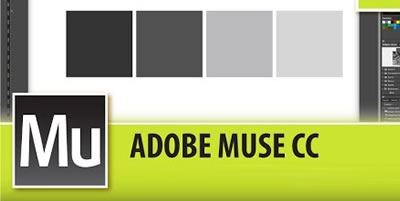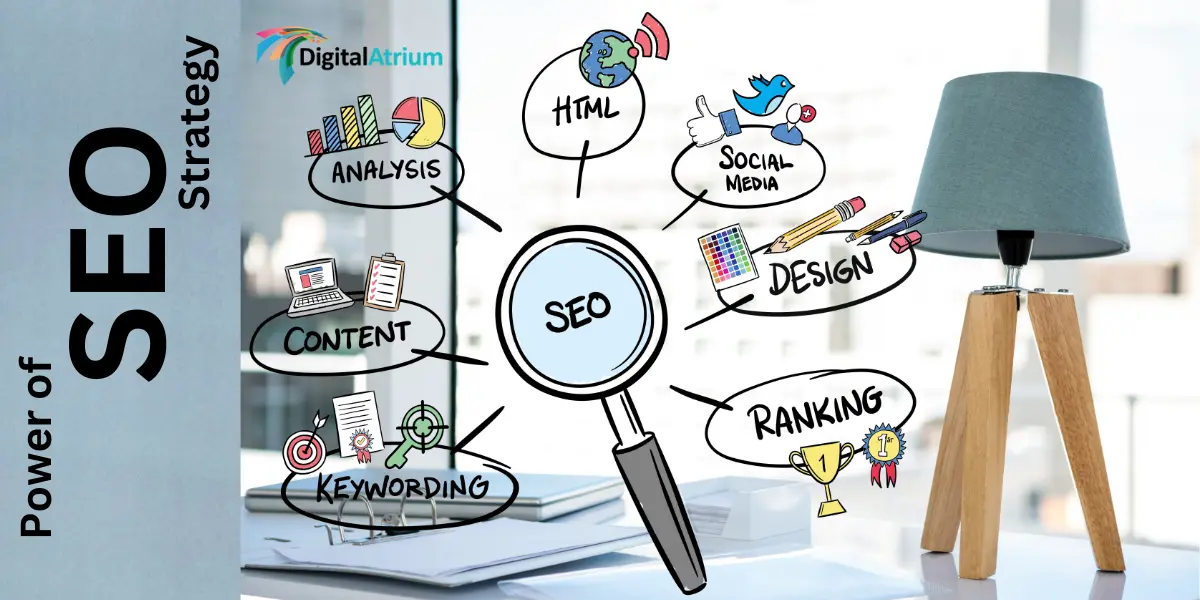Muse is the new tool from Adobe’s Creative Cloud suite. This Adobe Muse tool has been available for designers around 2 years. Adobe roughly makes major revisions and updates once in every quarter of the year to make this tool better serve with features and performance over a short period of time.
Adobe Muse makes Web solution and UI/UX design simple, this is more enough for those who are not a professional graphic designer or web developer for developing a complete website.
Muse’s biggest selling point is that designers don’t have to learn code (or “markup languages”) like HTML, CSS, or JavaScript. Muse helps to change the way graphic designers can have built a website.
Designers can quickly and easily create a dynamic website; this tool can generate necessary HTML code for publishing website. Elements like navigation bars and pull-down menus typically complicated JavaScript, here this features are included as a series of widgets that can be dragged and dropped onto the designing page. so it’s easy for the designers to design and develop a website.
Adobe Muse Keyboard Shortcuts
| New Site | Ctrl+N |
| Bring to Front | Ctrl+Shift+] |
| Bring Forward | Ctrl+] |
| Group | Ctrl+G |
| Hide | Ctrl+3 |
| Fit Content Proportionally | Ctrl+Alt+Shift+E |
| Nudge Up Large | Shift+UP |
| Select Next Sibling | Ctrl+Alt+ |
| Align Palette | Shift+F7 |
Tool Shortcuts Adobe Muse
| Anchor | A |
| Crop | C |
| Hand | H |
| Rectangle | M |
| Selection | V |
| Text | T |
| Vertical Text | Shift+T |
| Zoom | Z |
Digitalatrium develop responsive website like PARALLAX and STATIC attractive Designs with exceptional user experience. We have experienced Web and Mobile UI Designers with more knowledge on updates about latest technologies.
We as a UI/UX design development services company Digitalatrium provides web designing & development service that helps your businesses to move online in a short period of time. For more information about our service offerings, visit www.digitalatrium.in or Contact us.